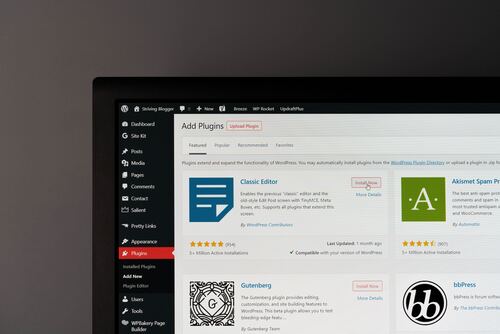WordPress is a top choice for many bloggers, businesses, and tech experts because it offers many themes and plugins. These tools let you change how your website looks and functions. Imagine a library with nearly 60,000 free plugins just for WordPress! And that’s not all; there are also paid plugins from different sellers. So, with all these options, how can you pick the right ones?
To make your search easier, this guide highlights how you can choose the best WordPress gallery plugin. This article will further break down some of the best plugins based on these features, so read on!
Things to Consider When Choosing a Gallery Plugin for WordPress
- Speed Matters Most
The first thing you should consider is how fast the gallery plugin works. A quick-loading plugin boosts your website’s SEO and gives visitors a better experience. When things load quickly, people tend to stay on your site longer.
- User-Friendly Features
Galleries do more than just display images. They help you arrange layouts, set dimensions, and even choose how images appear on the screen. If a WordPress gallery plugin needs to be simplified, it can be challenging for beginners. So, it’s essential to pick a WordPress gallery plugin that’s easy to use and doesn’t overwhelm you.
- Essential Features for a Stunning Gallery
When choosing a gallery plugin, focus on critical features like lightboxes, albums, full-screen viewing, slideshows, page navigation, and social sharing options. It’s crucial to pick only the features you genuinely need. Too many features can slow down your website.
- Check Compatibility for Easy Transfers
Since you might move your WordPress site between different hosting services, ensure the WordPress masonry gallery offers easy backup and data transfer options. This makes it simpler to manage your photo galleries no matter where your website is hosted.
- SEO Optimization for WordPress Themes
How your WordPress theme is optimized for SEO can significantly influence how easily people find your website through search engines. A theme with built-in SEO features ensures your site adheres to necessary standards like clean code, quick loading times, correct heading tags, and is mobile-friendly.
Comparison of the Two Most Popular Gallery Plugins
This section will compare two of the most popular WordPress gallery plugins: FooGallery and NextGEN Gallery. Our focus will be on critical criteria like speed, features, ease of use, and compatibility, helping you understand the strengths of each plugin and ultimately choosing the best fit for your needs.
FooGallery
FooGallery boasts an impressive 100,000+ active installations on the WordPress Official Plugin Repository and a high 4.8 rating on WordPress.org. FooGallery, the best masonry gallery WordPress, provides visually appealing and responsive gallery layouts and loads quickly. It is optimized for the Gutenberg editor. From attractive gallery templates and easy drag-and-drop reordering to customizable hover effects, video support, and more, it has something for everyone.
One standout feature is the Gallery Preview, allowing you to preview your gallery’s appearance as you build it. Here’s a closer look at some of its key features:
- Advanced Pagination: This feature enhances the user experience by offering more sophisticated methods for navigating multiple content pages. Whether it’s numbered pages, infinite scrolling, or loading more buttons, it provides flexibility for how users can access your content.
- Frontend Filtering: With this capability, users don’t have to navigate away from the main page to refine their content search. FooGallery can help filter and sort content right from the front end of the website.
- Gallery Templates: The FooGallery plugin has various gallery templates to choose from. Whether you prefer a clean and responsive image gallery or a dynamic Masonry layout, these templates provide a starting point for creating visually appealing galleries that suit your content.
- Customization: The plugin’s customization options are comprehensive. You can modify elements like thumbnail appearances, captions, hover icons, and more, ensuring your content aligns with your brand’s aesthetic and messaging.
NextGEN Gallery
NextGEN Gallery is a heavyweight photo gallery plugin for photographers and creative professionals. If you are looking for quick creation of simple galleries, there may be better options. On the other hand, for professional photographers who deal with large volumes of image collections, even those looking to sell or share pictures as part of a collaborative effort, NextGEN Gallery turns out to be a strong contender.
NextGEN Gallery is a useful WordPress plugin created to design slideshows and galleries. Here are some of its standout features:
- Image Protection: This feature stops visitors from downloading your images using right-click or drag-and-drop methods.
- Image Commenting: It allows clients or visitors to provide feedback directly on specific images, facilitating better communication.
- Frontend Search: Visitors can easily find images on the gallery page using natural language search terms.
- Watermarks: Users can apply watermarks to individual images or in bulk, helping protect their work.
- Retina Images: The plugin automatically resizes and backs up images to ensure they appear crisp and clear on retina display screens.
Conclusion – Which is the Best Plugin?
Choosing the right WordPress gallery plugin improves your website’s presentation and usability. While NextGEN Gallery has specific strong points, FooGallery has an easy-to-use interface, broad customization possibilities, and a powerful speed optimization feature.
With the FooGallery masonry gallery WordPress plugin, you showcase your content beautifully and ensure a seamless browsing experience for your visitors. Consider FooGallery as your go-to solution for creating stunning WordPress galleries.